Toshiba XG6 1024GB Review
A review of the 1024GB Toshiba XG6 M.2 PCIe NVMe SSD Using Testbed v1.0 and Methodology v1.0.
Dec 31, 2020
- Benjamin Wachman
Tags:
#Methodology-v1
#Testbed-v1
#SSD
#NVMe
#TLC
As my first follow up to my Compact M.2 SSD Roundup — Short But Sweet? post, I’m going to be reviewing a drive with considerably higher performance and capacity to try to place the previous drives in some sort of context. In addition to having a much more capable controller, the Toshiba XG6 has much more NAND flash onboard allowing the controller to fully utilize increased parallelism.
Before I get too far, if you want to know more about how I perform the tests in this review, check out my first blog post: SSD Review Background, Setup, and Methodology v1.0. My first round of reviews will all use the same Testbed and Methodology, so will be directly comparable.
The Drive:
Toshiba XG6 1024GB
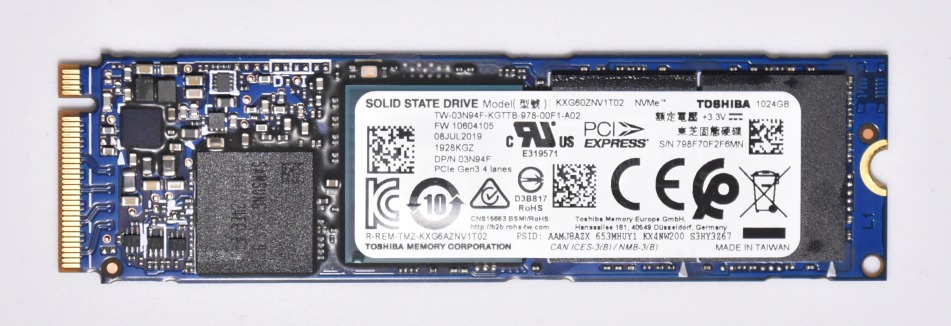 Though Toshiba has now rebranded their SSD division as Kioxia, my example is older stock and is still branded “Toshiba”. Note, for this drive I’m explicitly listing its capacity as 1024GB rather than 1TB. Formatted capacity ends up at 953GiB. Many consumer drives labeled as 1TB have 1000GB of capacity which displays as 931GiB in many OSes. This discrepancy between 1024GB and 1000GB is just due to differing amounts of over-provisioning on the drives. Lower amounts of over-provisioning generally yield somewhat lower endurance and performance in some workloads due to less spare area for the SSD controller to perform background tasks.
Though Toshiba has now rebranded their SSD division as Kioxia, my example is older stock and is still branded “Toshiba”. Note, for this drive I’m explicitly listing its capacity as 1024GB rather than 1TB. Formatted capacity ends up at 953GiB. Many consumer drives labeled as 1TB have 1000GB of capacity which displays as 931GiB in many OSes. This discrepancy between 1024GB and 1000GB is just due to differing amounts of over-provisioning on the drives. Lower amounts of over-provisioning generally yield somewhat lower endurance and performance in some workloads due to less spare area for the SSD controller to perform background tasks.
| The Drive - Table of Specifications | |
|---|---|
| Toshiba XG6 | |
| M.2 Dimensions | 2280 |
| Capacity | 1024GB |
| Interface | PCIe 3.0 x4 |
| NVMe Protocol | 1.3a |
| Seq Read | 3180 MB/s |
| Seq Write | 2960 MB/s |
| I/O Read | 355K |
| I/O Write | 365K |
| Active Power | 4.7W |
| Idle Power | 3mW |
| Components | Toshiba Controller + 1GB DRAM Cache + 2 NAND Packages |
| NAND | Toshiba 96-layer BiCS4 TLC |
| Rated Endurance | Not Listed |
| Retail/OEM Drive | OEM |
| Cost | $100-140, depending on availability |
This drive was sourced used – presumably a pull from an OEM laptop.
Review
In case you didn’t catch my note at the top, if you’d like to know more about my hardware setup as well as my testing methodology, check out my SSD Review Background, Setup, and Methodology v1.0 piece.
The current objective of my reviews is to measure boot/application drive performance as well as how capable a drive is for performing large file transfers.
Write Test — Disk Fill Summary
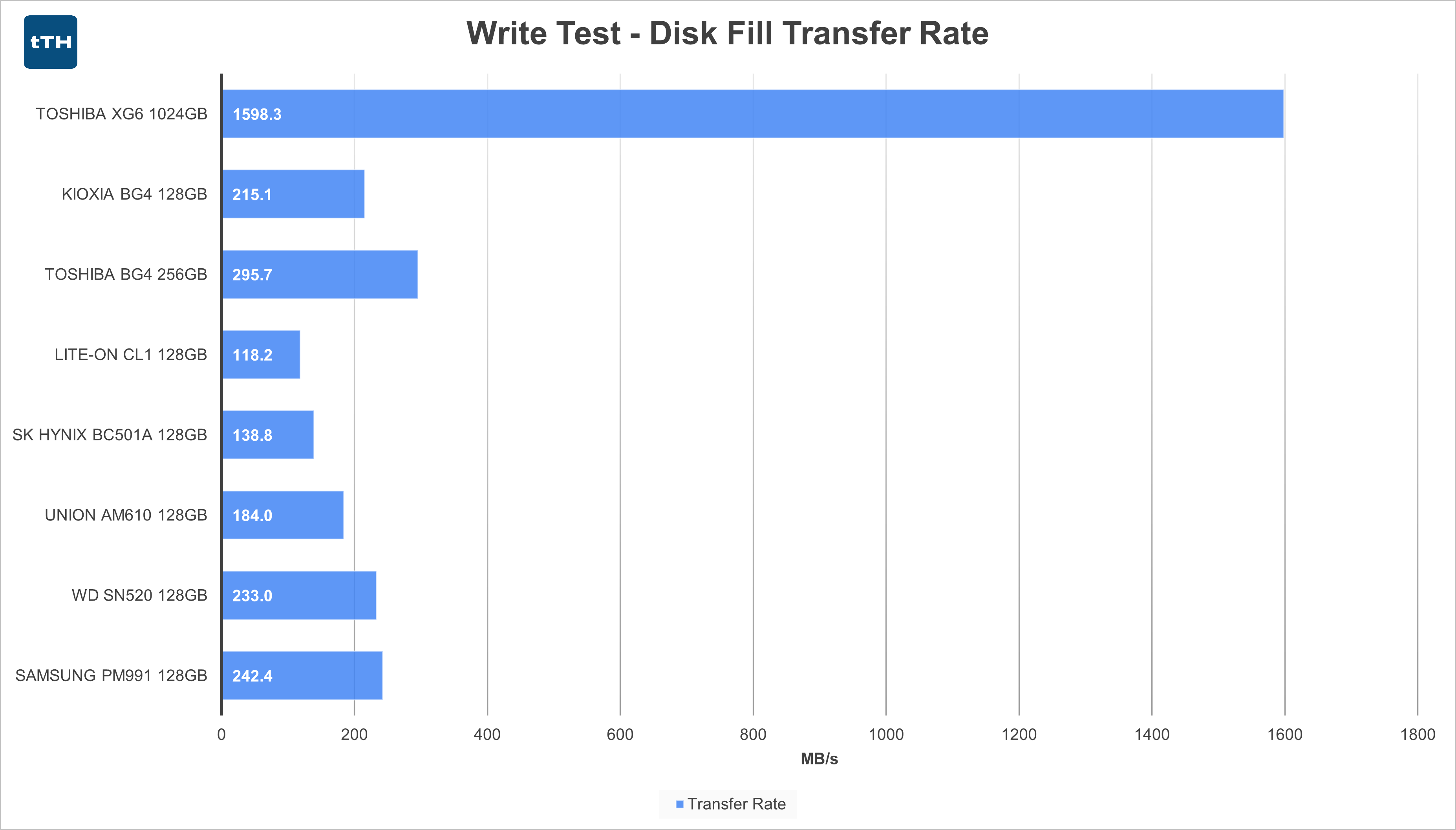
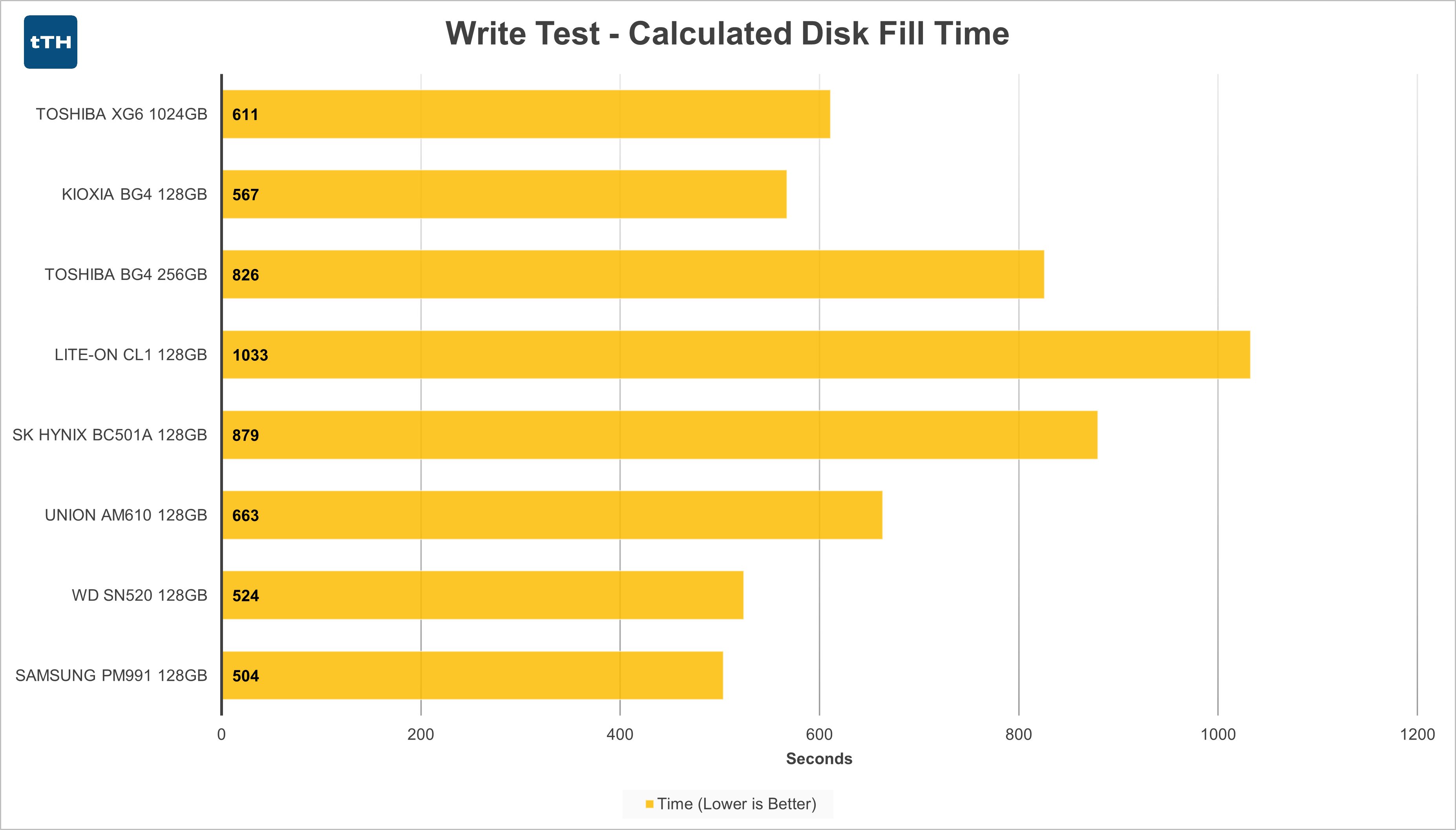 Right out of the gate, we can see a shining example of what a well-tuned high-end controller, a DRAM cache, plenty of NAND can accomplish. Compared to the 128GB entry-level drives, the 1024GB XG6 posts over 6x the performance of the fastest of the bunch, the PM991. Despite having 8x higher capacity, the XG6 fills faster than half of the 128GB drives.
Right out of the gate, we can see a shining example of what a well-tuned high-end controller, a DRAM cache, plenty of NAND can accomplish. Compared to the 128GB entry-level drives, the 1024GB XG6 posts over 6x the performance of the fastest of the bunch, the PM991. Despite having 8x higher capacity, the XG6 fills faster than half of the 128GB drives.
Write Test — Disk Fill
Toshiba XG6 1024GB
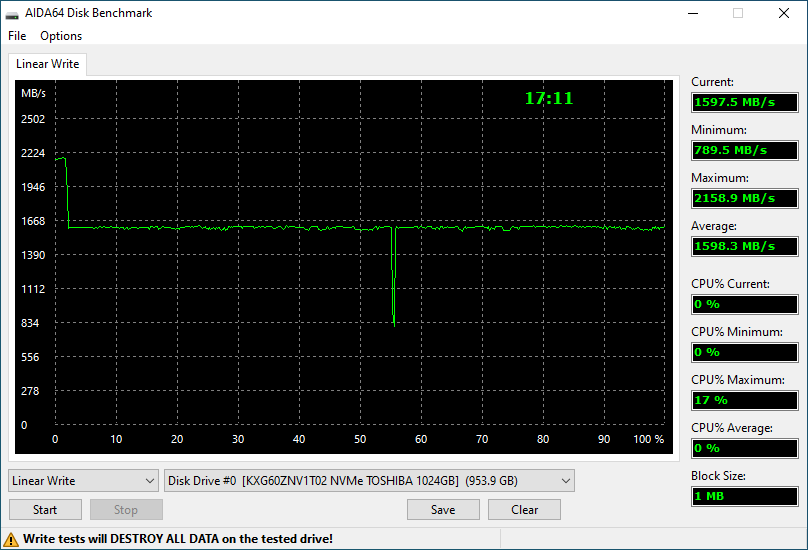 The 1024GB XG6 has much more consistant write performance across the entire capacity of the drive compared to the smaller M.2 drives previously reviewed. Not only does this drive have a much higher average write speed, it also avoids any of the painful dips in performance that the lower-end drives see.
The 1024GB XG6 has much more consistant write performance across the entire capacity of the drive compared to the smaller M.2 drives previously reviewed. Not only does this drive have a much higher average write speed, it also avoids any of the painful dips in performance that the lower-end drives see.
AS-SSD Sequential Tests
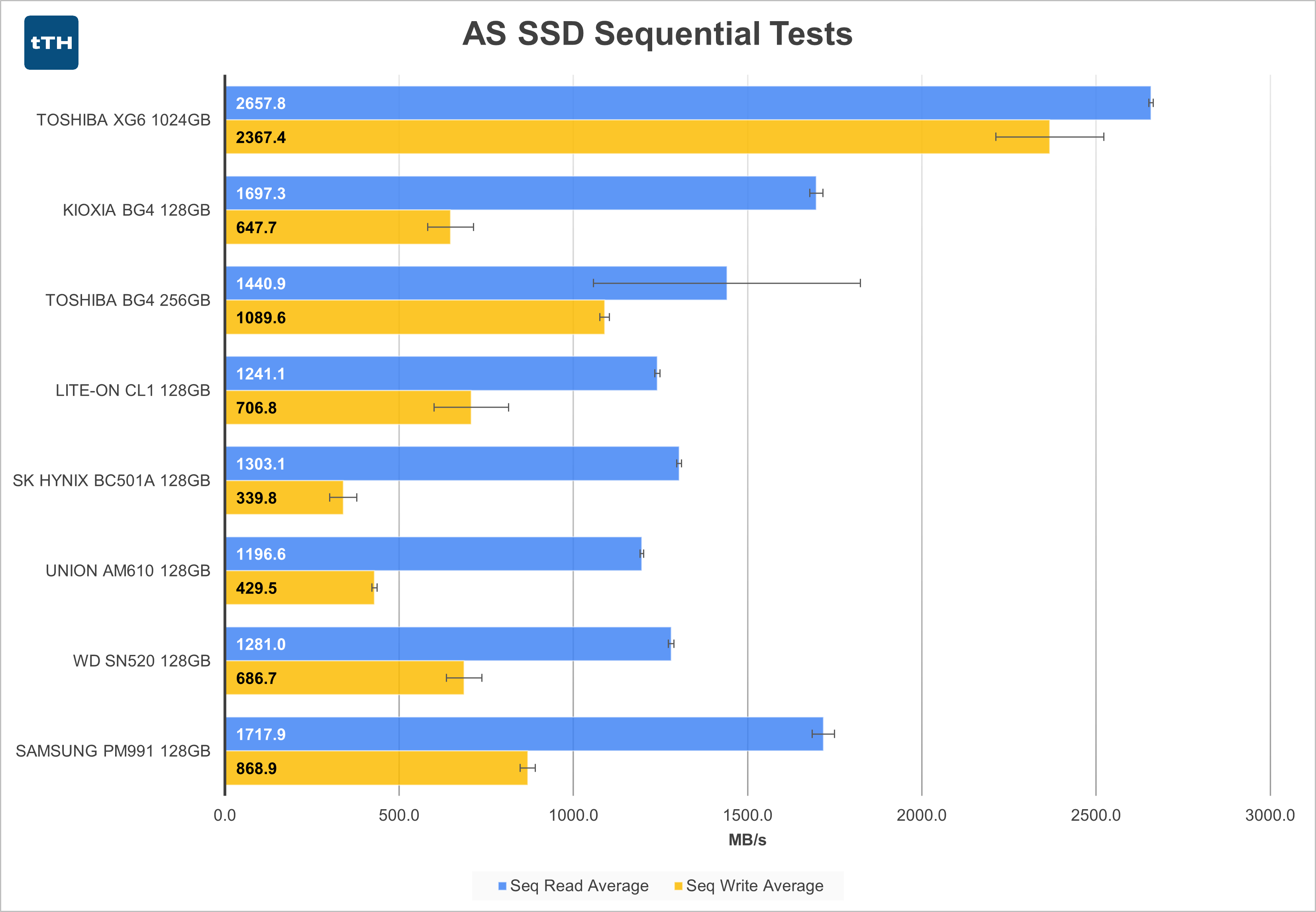 Even though AS SSD is really only showing peak performance, we can clearly see that the XG6 is in a completely different league compared to the other drives tested so far, particularly in write performance. Compared to sequential read performance, greater levels of NAND parallelism are needed to extract peak performance from sequential writes — even in bursty workloads that take place in the SLC cache.
Even though AS SSD is really only showing peak performance, we can clearly see that the XG6 is in a completely different league compared to the other drives tested so far, particularly in write performance. Compared to sequential read performance, greater levels of NAND parallelism are needed to extract peak performance from sequential writes — even in bursty workloads that take place in the SLC cache.
AS-SSD 4K Tests
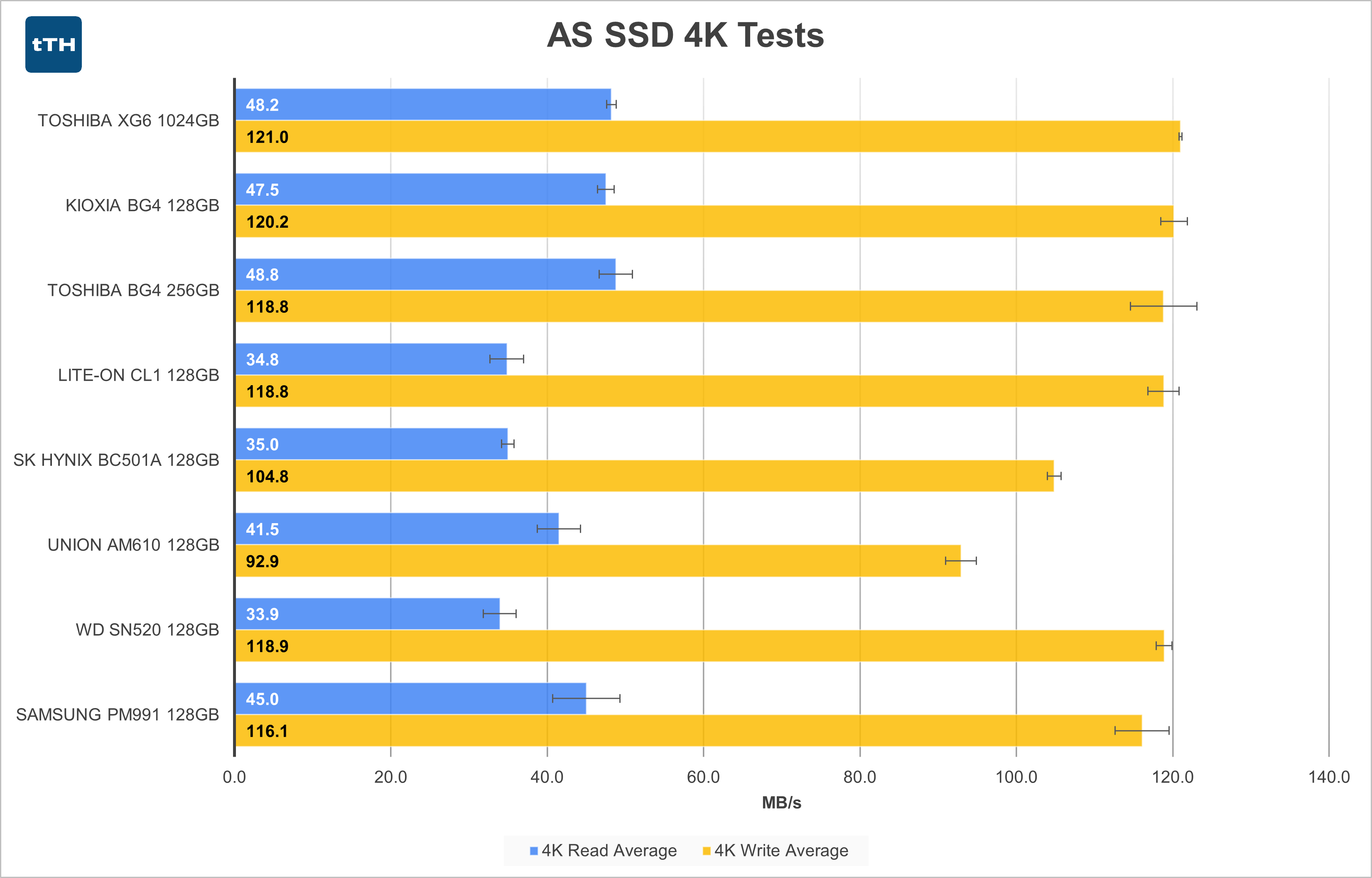 4K Random Performance is mostly dictated by other factors of drive design. As such, the XG6 doesn’t really perform any differently than the faster of the 128GB drives. Though it may be coincidence, the XG6’s 4K performance closely mirrors that of the BG4 stablemate, indicating possible similarities in underlying controller design.
4K Random Performance is mostly dictated by other factors of drive design. As such, the XG6 doesn’t really perform any differently than the faster of the 128GB drives. Though it may be coincidence, the XG6’s 4K performance closely mirrors that of the BG4 stablemate, indicating possible similarities in underlying controller design.
PCMark 8 Storage Test
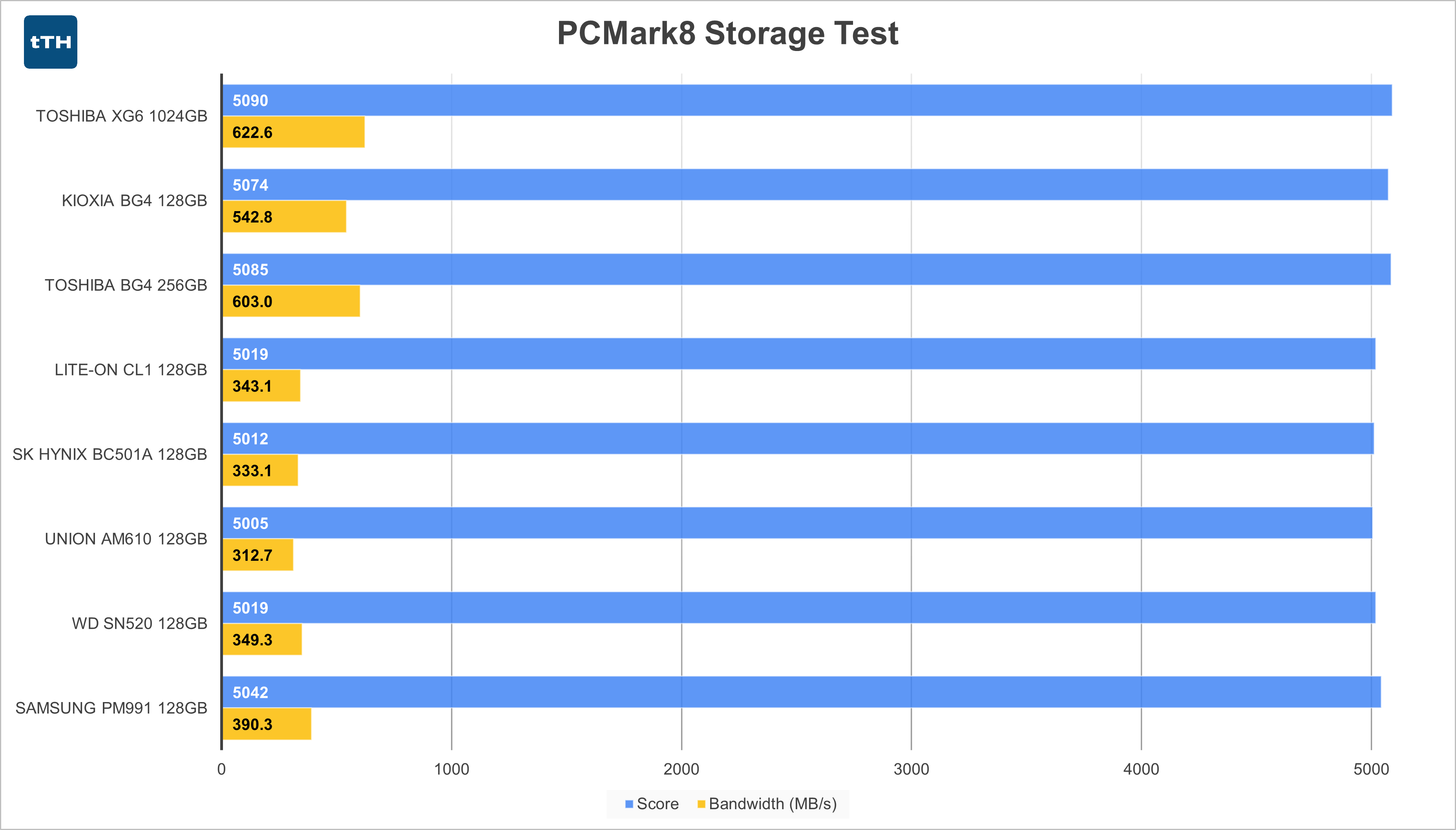 As stated in my initial review, this test doesn’t really show much differentiation between drives. This trend continues with the XG6. It shows somewhat higher bandwidth than the BG4s and moderately higher bandwidth than the rest of the 128GB drives, yet the seemingly arbitrarily derived Score metric remains mostly unchanged.
As stated in my initial review, this test doesn’t really show much differentiation between drives. This trend continues with the XG6. It shows somewhat higher bandwidth than the BG4s and moderately higher bandwidth than the rest of the 128GB drives, yet the seemingly arbitrarily derived Score metric remains mostly unchanged.
Large-File Transfer Tests
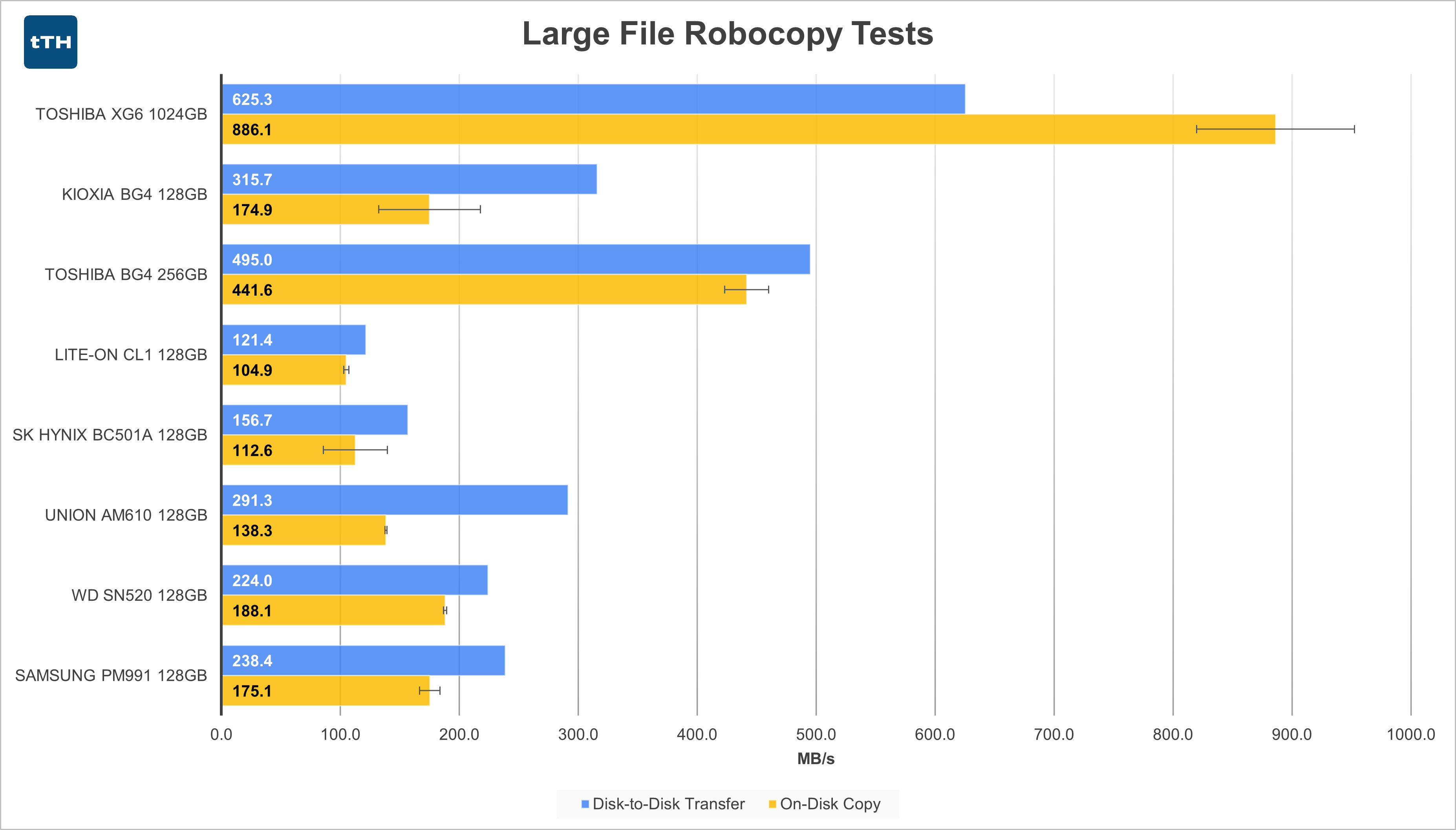 In case the disk-to-disk transfer numbers look a bit odd for the XG6, recall that this test is a mostly sequential 30GB transfer from a read-source that peaks at 750MB/s. Unlike the 128GB drives that mostly don’t even peak at (let alone sustain) over 750MB/s, the XG6 is severely bottlenecked during the copy portion of this test as it can write at significantly greater than 750MB/s. Despite the bottleneck, the XG6 still compares quite favorably to the other drives.
In case the disk-to-disk transfer numbers look a bit odd for the XG6, recall that this test is a mostly sequential 30GB transfer from a read-source that peaks at 750MB/s. Unlike the 128GB drives that mostly don’t even peak at (let alone sustain) over 750MB/s, the XG6 is severely bottlenecked during the copy portion of this test as it can write at significantly greater than 750MB/s. Despite the bottleneck, the XG6 still compares quite favorably to the other drives.
The results of this test will change dramatically once I finish my first round of tests and move to a newer testbed with more than one full-speed M.2 slot. Realistically, as long as the source-disk is fast enough, the XG6 will post significantly faster disk-to-disk transfer speeds compared to its on-disk performance.
The bottleneck is further exposed in the on-disk copy test where the XG6’s copy speed exceeds that of the disk-to-disk transfer rate. Normally, when an SSD is busy both reading and writing data — like during an on-disk copy — net speeds decrease. Now that the XG6 is unencumbered by its source-disk it can really stretch its legs and it pulls ahead of the 128GB drives by more than a factor of four.
Small-File Transfer Tests
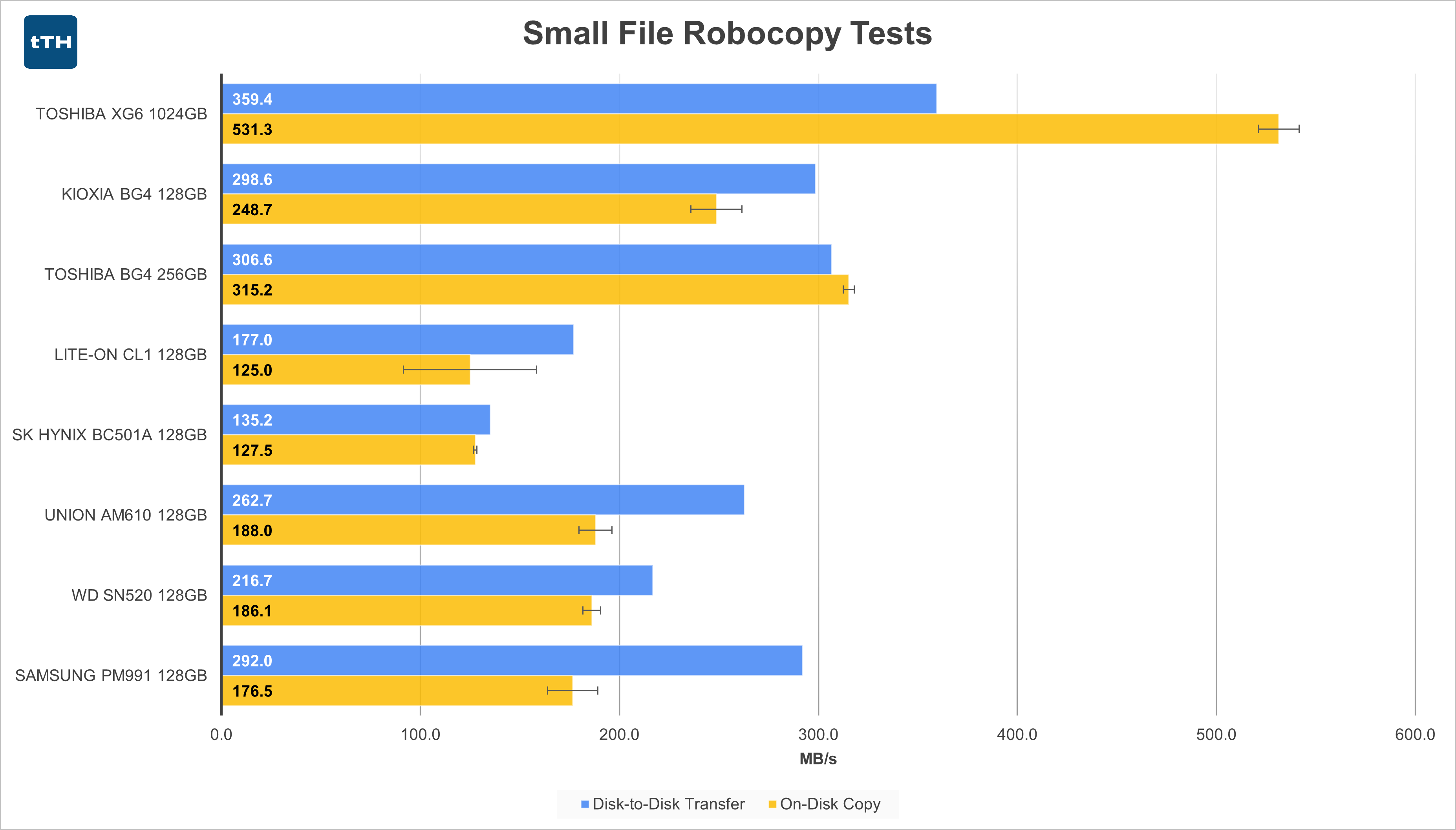 The ratio of the small-file transfer to small-file copy results for the XG6 mostly mirror its large-file results, albeit at slower speeds. Reading small files from the source disk as well writing them takes longer than with uninterrupted large sequential reads. Bottlenecked reads only come in about 20% faster than the best 128GB drives, but the on-disk copy still completes about twice as fast.
The ratio of the small-file transfer to small-file copy results for the XG6 mostly mirror its large-file results, albeit at slower speeds. Reading small files from the source disk as well writing them takes longer than with uninterrupted large sequential reads. Bottlenecked reads only come in about 20% faster than the best 128GB drives, but the on-disk copy still completes about twice as fast.
Conclusion
No one shopping for any of the previously benchmarked low-end drives would also be shopping for a 1TB XG6. I bought my XG6 some time ago and prices have gone up a decent bit since then, but even taking the most favorable comparison into account the XG6 costs over 5x what the 128GB drives do. In today’s used market, that’s more like 6x. There’s no denying that in many scenarios the XG6 will provide faster system performance, but the cost may not be worth it, especially if you don’t need 1024GB of capacity and you’re on a budget. Of course there are 256GB and 512GB XG6s as well, but their performance will lag somewhat behind that of the 1024GB model and the $/GB is slightly worse on the lower capacity models.
As more PCIe 4.0 SSDs come to market, the XG6’s performance will fall behind the fastest consumer-oriented drives, but unless you’ve got a cutting edge machine from 2019 or 2020, you’re not going to be able to take advantage of PCIe 4.0 anyway. PCIe 4.0 drives command a moderate price premium as well — meaning you should really only pay extra if you have a specific use for the extra speed or just have money burning a hole in your pocket. Given the choice, I’d rather have a large moderately fast SSD than a smaller screaming fast drive, but that’s just me.
For OS/Application duty:
I currently use a 1024GB XG6 as a boot drive in my main PC. It is definitely a fast performer and I can feel the difference compared to my previous 2.5” SATA 1TB Samsung 860 EVO. That said, the difference isn’t major. Loading applications or video games don’t benefit as much as benchmarks might otherwise indicate due to how a system is placed under load when actually doing computational work rather than just stressing the storage subsystem. File copies and transfers between disks are definitely faster, but at least on my personal machine those aren’t operations that I spend a lot of time performing.
Next generation video games may finally start taking better advantage of NVMe drives, but right now, for most consumer workloads it still seems to matter whether or not you have an SSD, not how fast that SSD is.
For file transfer duty:
One of the reasons that I picked the XG6 is that, based on several reviews I’d read, it has higher than average power efficiency. It idles well and consumes less power when under load. Combined with its relatively high performance this makes it an appealing for use in battery powered devices. These characteristics also make it a good candidate for use in an external enclosure, assuming you have one that can sustain over 1GB/s to keep the XG6 from becoming overly bottlenecked. Its efficient operation should also lead to lower temperatures making it less likely that the drive will thermal throttle during a sustained workload.